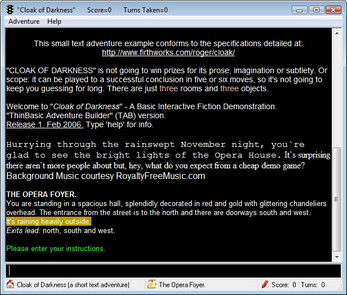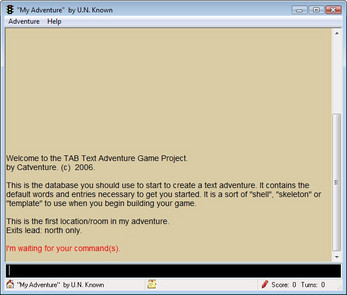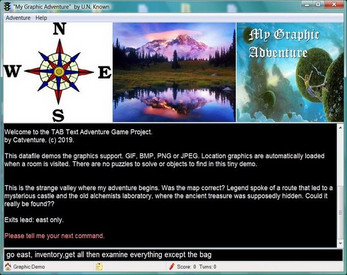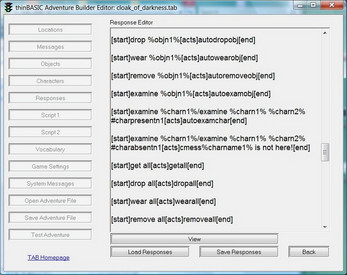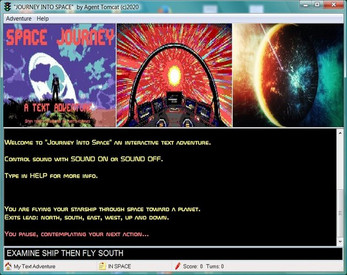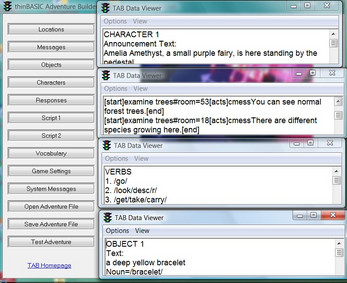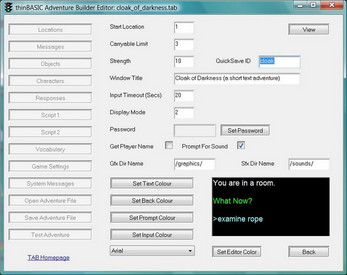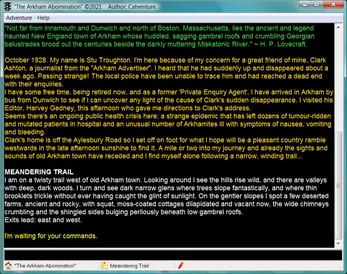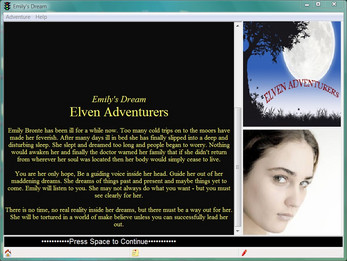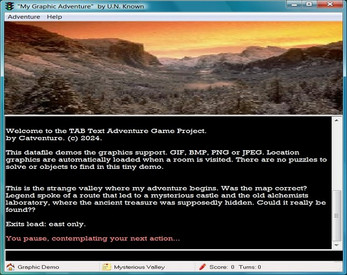TAB - Thinbasic Adventure Builder
A downloadable Interactive Fiction for Windows
 "Thinbasic Adventure Builder" (aka T.A.B.) is my *free* parser driven offline text adventure; interactive fiction creator for PC Windows XP and above platform. (32/64 bit)
"Thinbasic Adventure Builder" (aka T.A.B.) is my *free* parser driven offline text adventure; interactive fiction creator for PC Windows XP and above platform. (32/64 bit)
It's a personal project which I am sharing with the Interactive Fiction community at large.
TAB operates on very similar principles to popular 8-bit 80's retro text adventure creator programs like QUILL, PAW or GAC.
It consists of a database an interpreter and a parser.
TAB Editor - construct your adventure.
TAB Player - test and play your adventure.
Finished games can easily be made into a standalone executable application enabling players to download and play a created game offline without needing to own the TAB program itself.
Language: English Version Only
An html quick tutorial is included. You can read the tutorial here: HERE
A USERGUIDE is included. READ THE USERGUIDE
A condition/action coding language doc is included. READ IT
There is a "text-only" version or three text/graphic versions for download from this page.
All versions allow background music, samples and sfx to be added to games in .mp3, .wav, .ogg, aiff, or .mod format.
The three graphics versions accept JPG, GIF, PNG or BMP images and video clips in WMV (windows media file format)

| Updated | 10 days ago |
| Status | Released |
| Category | Tool |
| Platforms | Windows |
| Rating | Rated 5.0 out of 5 stars (2 total ratings) |
| Author | catventure |
| Genre | Adventure |
| Tags | adventure-creator, game-creator, GameMaker, Retro, text-adventure, Text based, utility |
| Average session | About a half-hour |
| Languages | English |
| Inputs | Keyboard, Mouse |
Download
Install instructions
The TAB Programs runs on Windows XP and above. After unzipping read the text files and user tutorial for further information on how to use the TAB.
Run the "TAB_Editor" or "TAB_Player" .exe applications to begin using TAB.
[Special Note: When starting the program(s) it's possible that some virus checkers may produce a "false-positive" warning. You may need to tell your antivirus software to create an 'exception' for the game app(s) in order to allow it to run.]